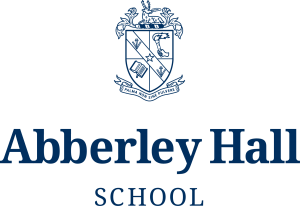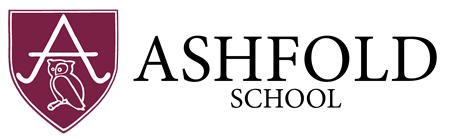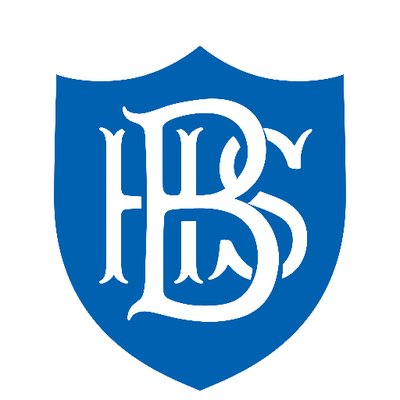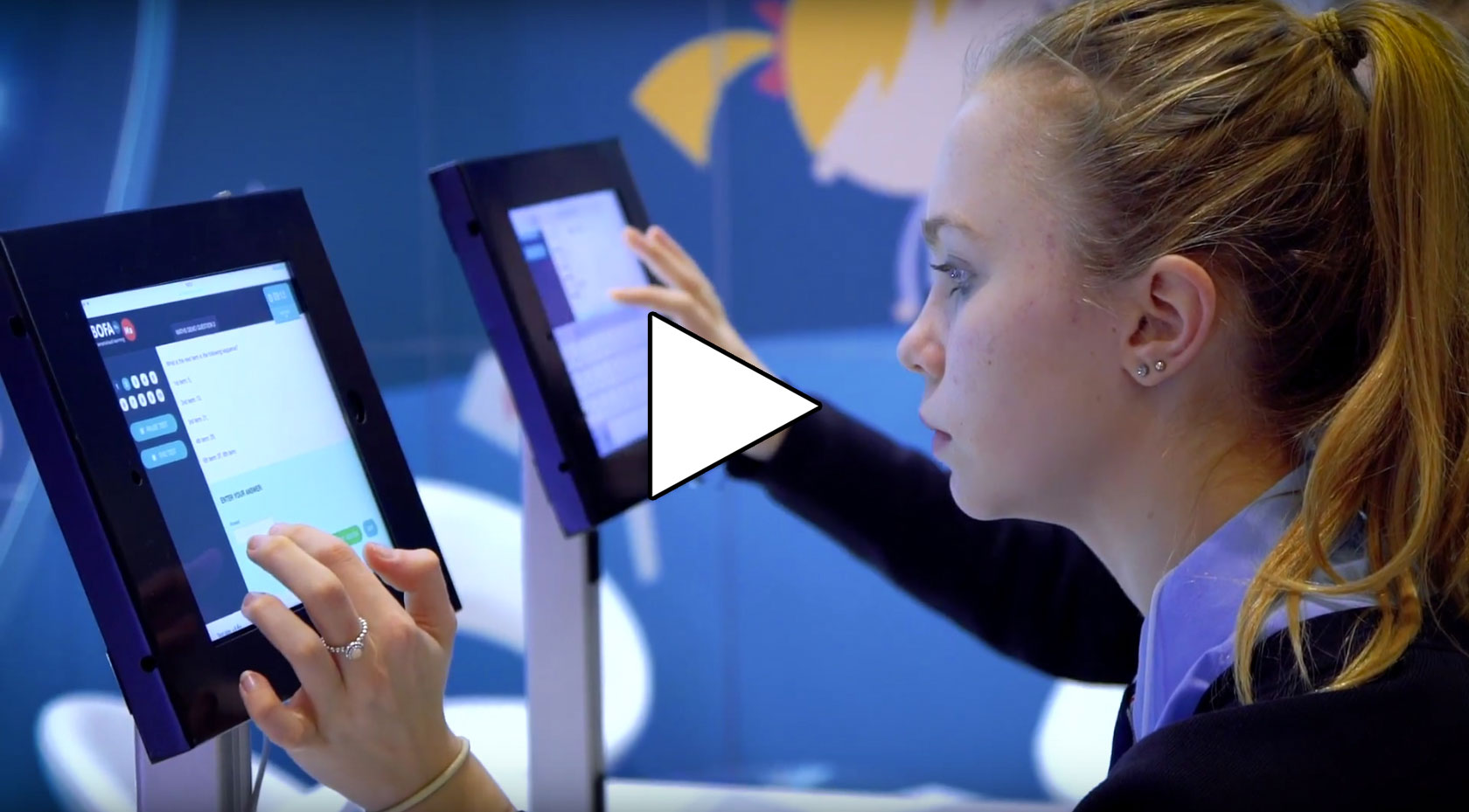My child has access to BOFA Consortium Mock Tests at school I want to purchase some more
If your child has access to some Consortium Mock Tests via their school BOFA account and you wish to purchase some additional tests for them this is of course possible.
If you have not already registered with us and do not yet have a parent account, you will need to do that in the first instance. Register here. You then have the option to create a separate private pupil account for your child or you can add any Consortium Mock Tests you purchase to their school account, so all the test information is in one place. If you decide to add the Consortium Mock Tests to their school account, your child should send you a join request from their account profile page, requesting to link their account to yours. Once you have accepted the join request and your accounts are linked then you will be able to assign your purchased Mock Test pack to your child. If you would prefer to keep the tests separate you will need to create a pupil account along with your parent account. Details of how to do this along with completing the purchase can be found here.